- Account Home
- Language
- News
- Products
-
Cases
By Service
- Help & Support
- Partners & Training
- About Us
On March 29, 2024, ZStack Cloud officially released its latest version, ZStack Cloud 5.0.0, covering a number of important features described in details below.
ZStack Cloud 5.0.0 makes following enhancements on VM consoles.
Starting from ZStack Cloud 5.0.0, VM power managements are supported on VM console pages, which effectively improves the VM O&M efficiency. Supported operations now include stopping, rebooting, resuming, pausing, and powering off VM instances.
Starting VM instances is not supported in VM consoles. You need to exercise this operation on the VM main list or on the VM details page.
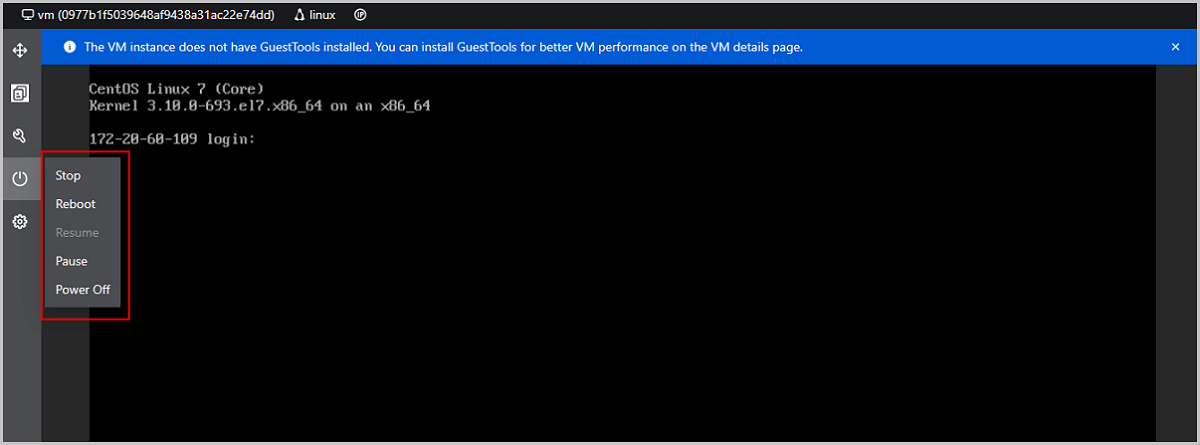
In previous versions, rebooting VM instance interrupts the connection to the VM console. After the rebooting, you have to manually relaunch a console page to continue your operations in the console.
Starting from ZStack Cloud 5.0.0, an existing VM console connection will automatically recover after a VM rebooting. This allows you to continue your operations in the VM console without launching a new console page and enhances your usage experience.
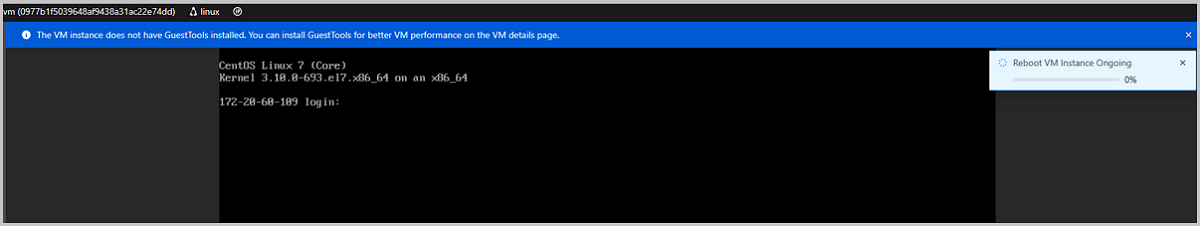
Starting from ZStack Cloud 5.0.0, VM console pages can adapts to the browser resolution automatically, ensuring a clear and complete console screen regardless of the browser resolution value.

ZStack Cloud 5.0.0 adds a parameter Power On on VM creation pages. With this parameter, you can define whether power on a VM instance automatically after it is created.
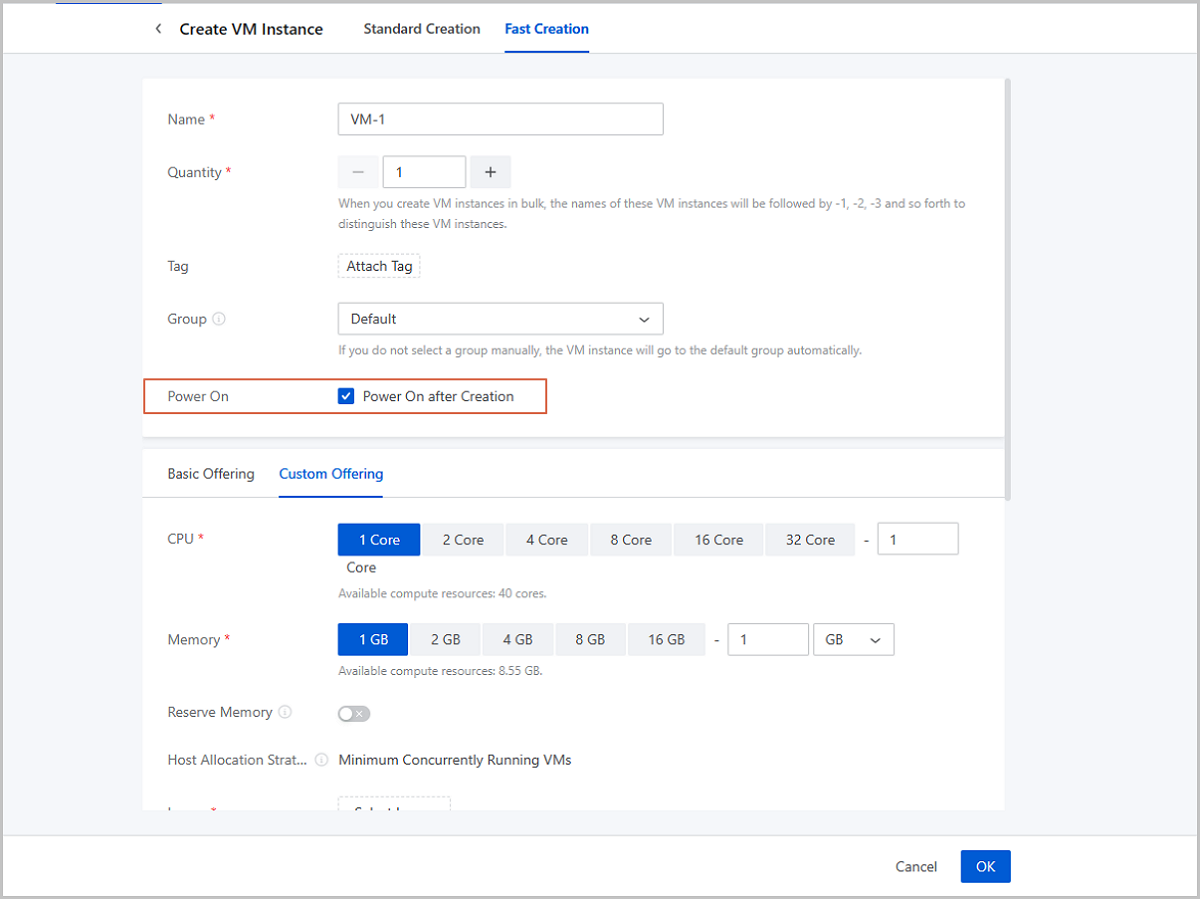
Back to Top
Email Us
contact@zstack.ioEmail Us
contact@zstack.ioEmail Us
contact@zstack.ioThe download link is sent to your email address.
If you don't see it, check your spam folder, subscription folder, or AD folder. After receiving the email, click the URL to download the documentation.Thank you for using ZStack products and services.
Submit successfully.
We'll connect soon.Thank you for using ZStack products and services.