- Account Home
- Language
- News
- Products
-
Cases
By Service
- Help & Support
- Partners & Training
- About Us
On October 16, 2023, ZStack Cloud officially released its latest version, ZStack Cloud 4.7.21, covering a number of important features described in detail below.
In previous versions, it has been allowed to inject an SSH key (generate outside the Cloud) into a VM instance for a password-free login. The injections rely on Cloud-Init to take effect. ZStack Cloud 4.7.21 further enhances this feature, allowing you to generate SSH key pairs on the Cloud directly, which can be attached to running VM instances and work properly without Cloud-Init.
Starting from ZStack Cloud 4.7.21, you can create and manage SSH keys on the Cloud. On the main menu of ZStack Cloud, choose . Then, the SSH key management page is displayed.
On this page, you can click Create SSH Key to generate a new SSH key pair directly or import an SSH public key to the Cloud.
These SSH keys enjoy lifecycle management and O&M actions provided byZStack Cloud, including creation, edition, deletion, attachment/detachment to/from VM instances, and attachment/detachment to/from tags.
 Note: ZStack Cloud stores and manages your SSH public keys only, and private key needs to be kept by yourself.
Note: ZStack Cloud stores and manages your SSH public keys only, and private key needs to be kept by yourself.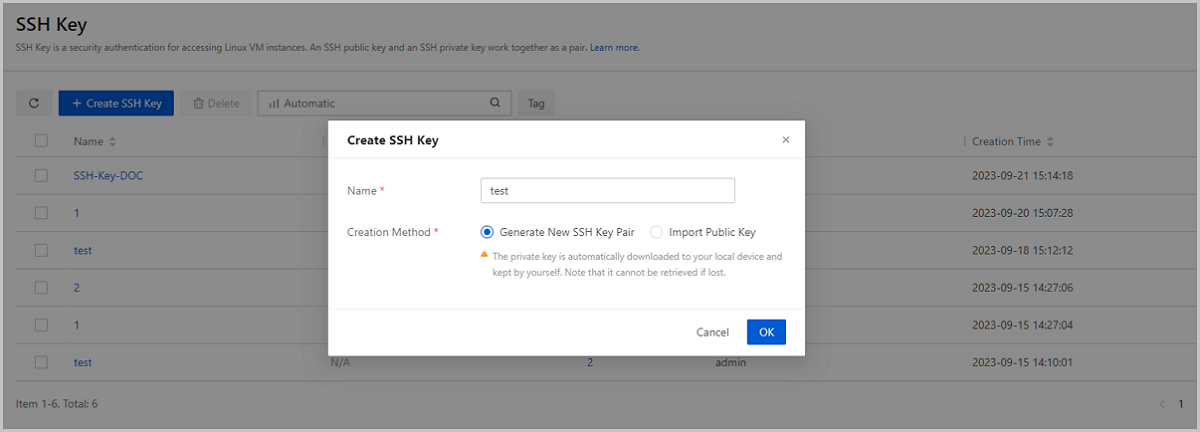
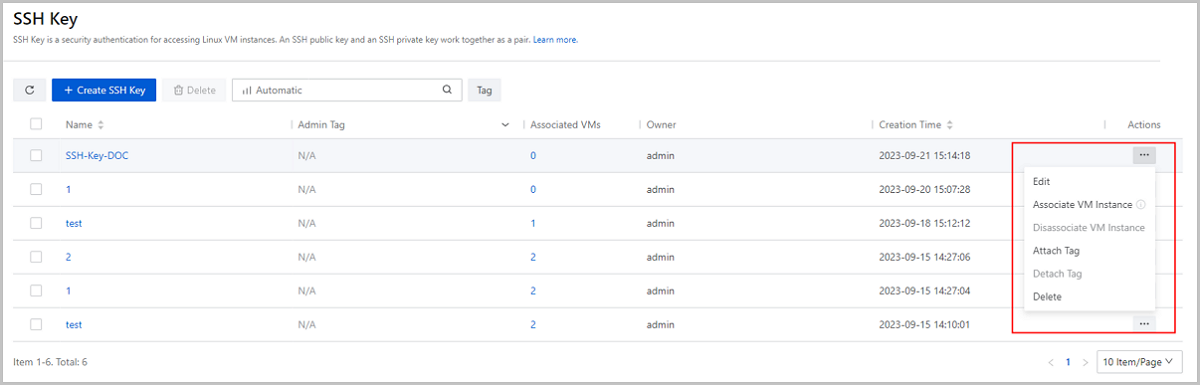
Starting from ZStack Cloud 4.7.21, you can attach/detach SSH keys to/from running VM instances. The attached keys work directly without rebooting the VM. This mechanism rely on running QGA installed on VM instances. You can install the QGA by installing VM GuestTools or through other methods. If through other methods, make sure that the QGA you use is of 2.5 or a latter version.
 Note: If you attach an SSH key to a VM instance during the VM creation, a Cloud-Init is still necessary for the key to work properly after the creation. In this scenario, make sure that the VM image you use has Cloud-Init installed.
Note: If you attach an SSH key to a VM instance during the VM creation, a Cloud-Init is still necessary for the key to work properly after the creation. In this scenario, make sure that the VM image you use has Cloud-Init installed.Starting from ZStack Cloud 4.7.21, memory sharing, memory reclaim, and memory reserve mechanisms are provisioned for VM instances. These three mechanisms can work together to ensure business stability and efficient use of host and VM memory resources.
The memory sharing mechanism periodically scans VM memory. If identical memory pages are identified, these pages are merged. This way, multiple VM instances may share a same host memory page, thus avoiding memory resource wastes.
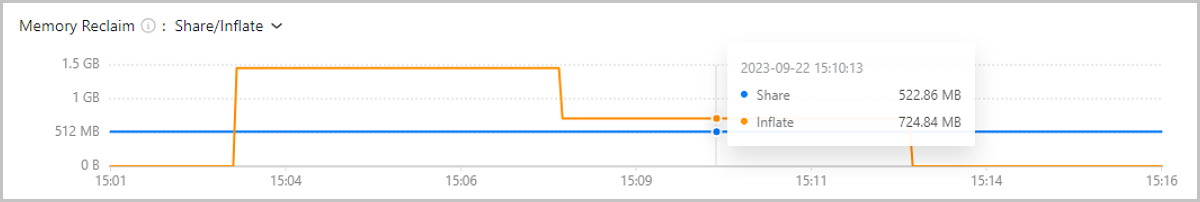
Memory reclaim is triggered only after the host memory usage exceeds 80%.
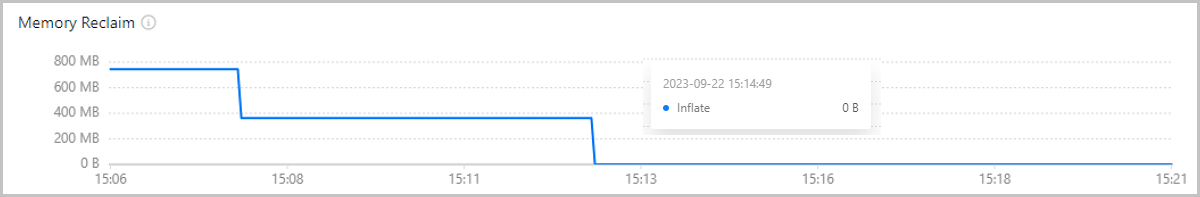
If you enable VM reclaim for a VM instance, you can enable memory reserve for this instance and specify the reserve size based on your business needs. This ensures the stability of the VM system during memory reclaiming.
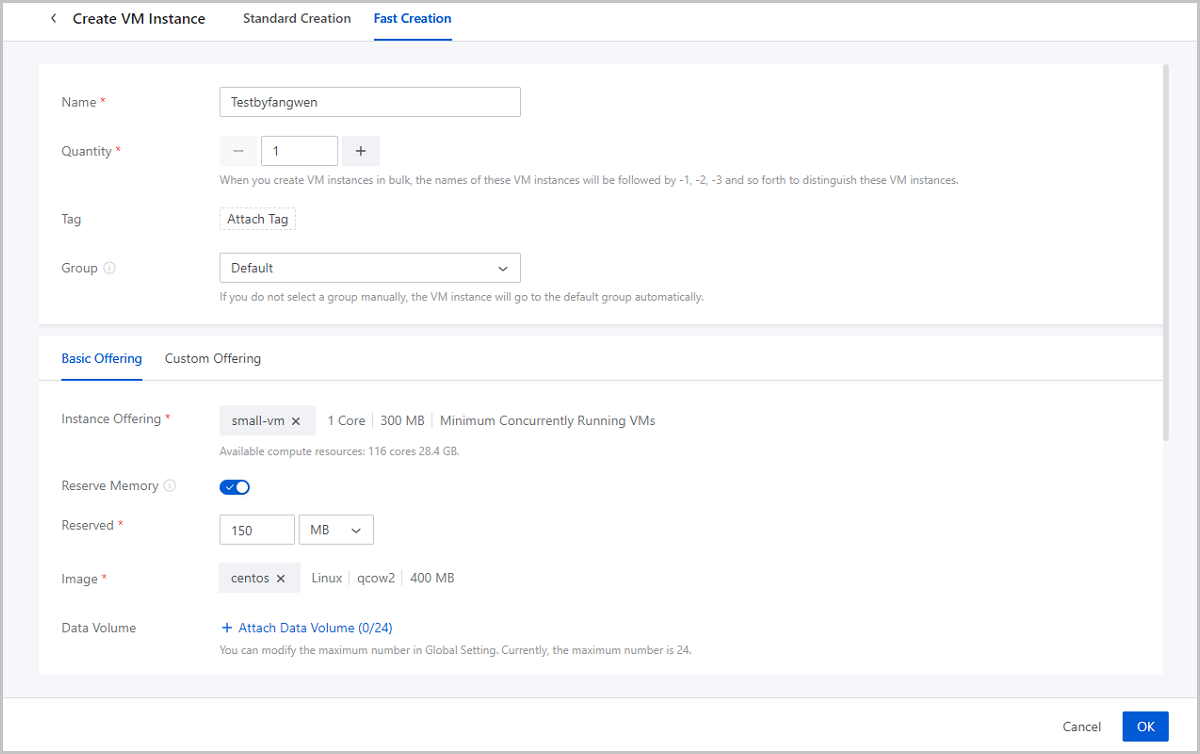
In earlier versions, when migrate a VM instance (Change Host and Primary Storage), the Cloud only supports system allocation for destination host. Starting from ZStack Cloud 4.7.21, when you hot migrate a VM instance by Change Host and Primary Storage, you can select Manual Allocation to specify a destination host. The Cloud will filter available hosts for you based on the selected destination primary storage.
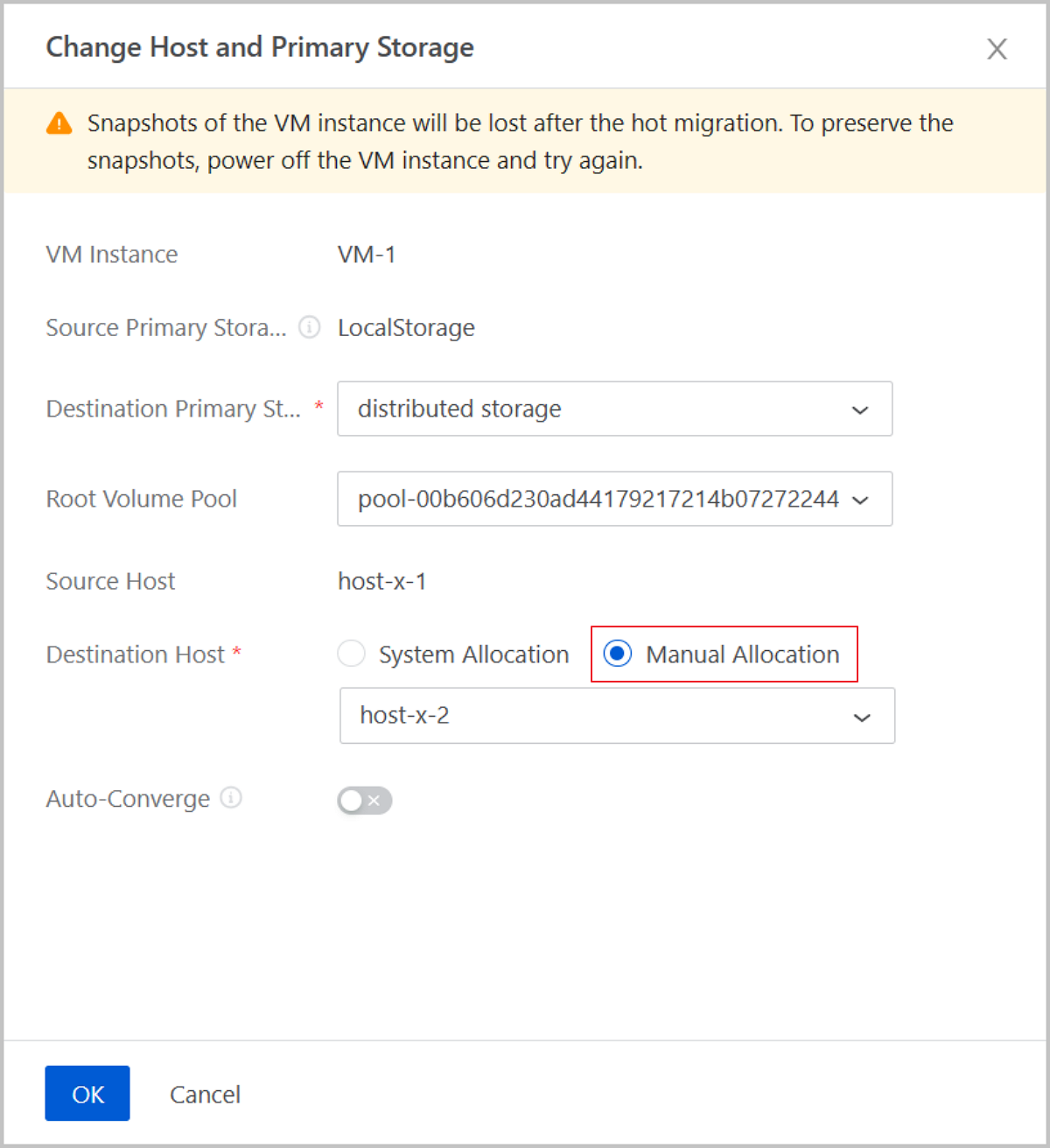
Back to Top
Email Us
contact@zstack.ioEmail Us
contact@zstack.ioEmail Us
contact@zstack.ioThe download link is sent to your email address.
If you don't see it, check your spam folder, subscription folder, or AD folder. After receiving the email, click the URL to download the documentation.Thank you for using ZStack products and services.
Submit successfully.
We'll connect soon.Thank you for using ZStack products and services.